BLAZEPAY | KYC Error Handling
This article will help guide merchants through their KYC onboarding process if errors present themselves while uploading the necessary documents.
While this list is not exhaustive of all potential application blockers, please consider it a reference.
1. Error: Phone number formatting is incorrect.
Error: Information couldn't be submitted.
How to correct: Add the correct country code in this field. Enter +1 in front of the phone number used.

2. Error: Postal code - Invalid format.
Error: Postal code - Information couldn't be submitted.
How to correct: Ensure the postal code is entered with the expected 6 characters. Expected formatting includes - A9A 9A9 or A9A9A9.


3. Error: Unsupported business number.
How to correct: Enter a valid 9-digit business number. 
4. Error: Unsupported Business Incorporation number.
How to correct: The Business Incorporation number must be 5-10 characters. This field will prevent you from using more than 10 but won't stop you from trying to put less than 5.
Example: BC1234567
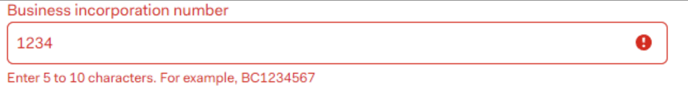
5. Error: Payout details verification document must be issued within the last 12 months. An error similar to the above will explain if it does not happen.
How to correct: Upload a payout verification document that has been issued within the last 12 months.