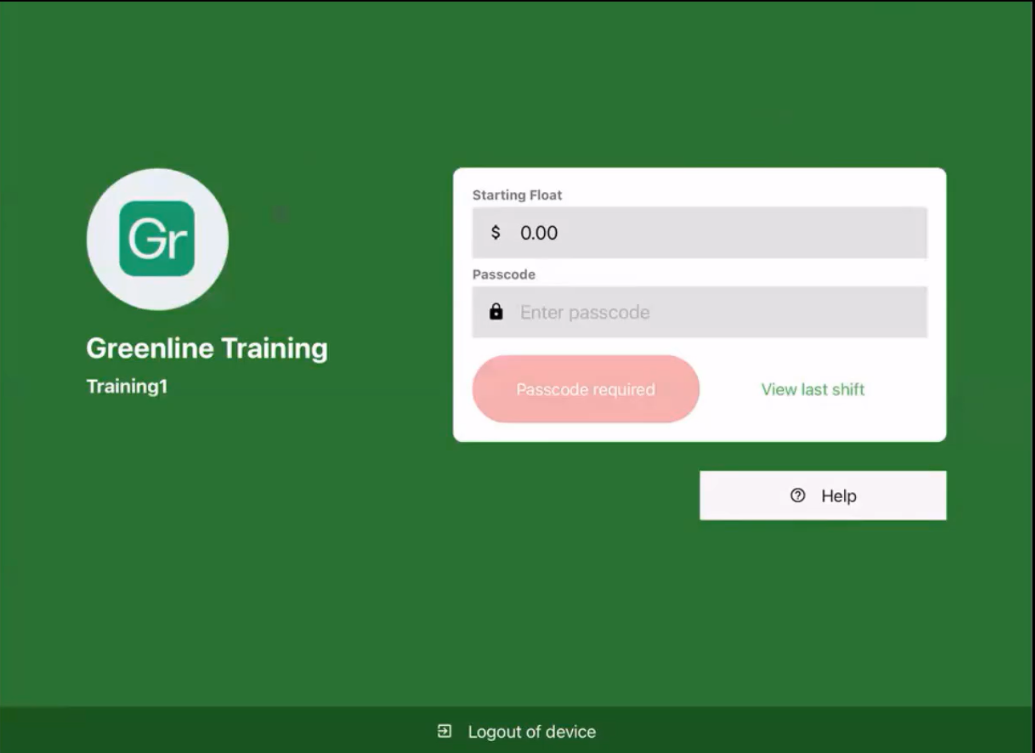POS (Tablet) | Counting Float (Now vs Later)
At the end of your shift, you have the option to count your float right away or wait until the next shift starts. Whichever method you prefer, always ensure that you end your shifts at the end of every business day so you have a fresh starting float the next day.
Counting Now
If you choose to count your float now, tap on the “Open Drawer” button and begin counting the denominations. Enter in the quantities into the appropriate fields available in the POS system. The system will keep a running tally of the total.
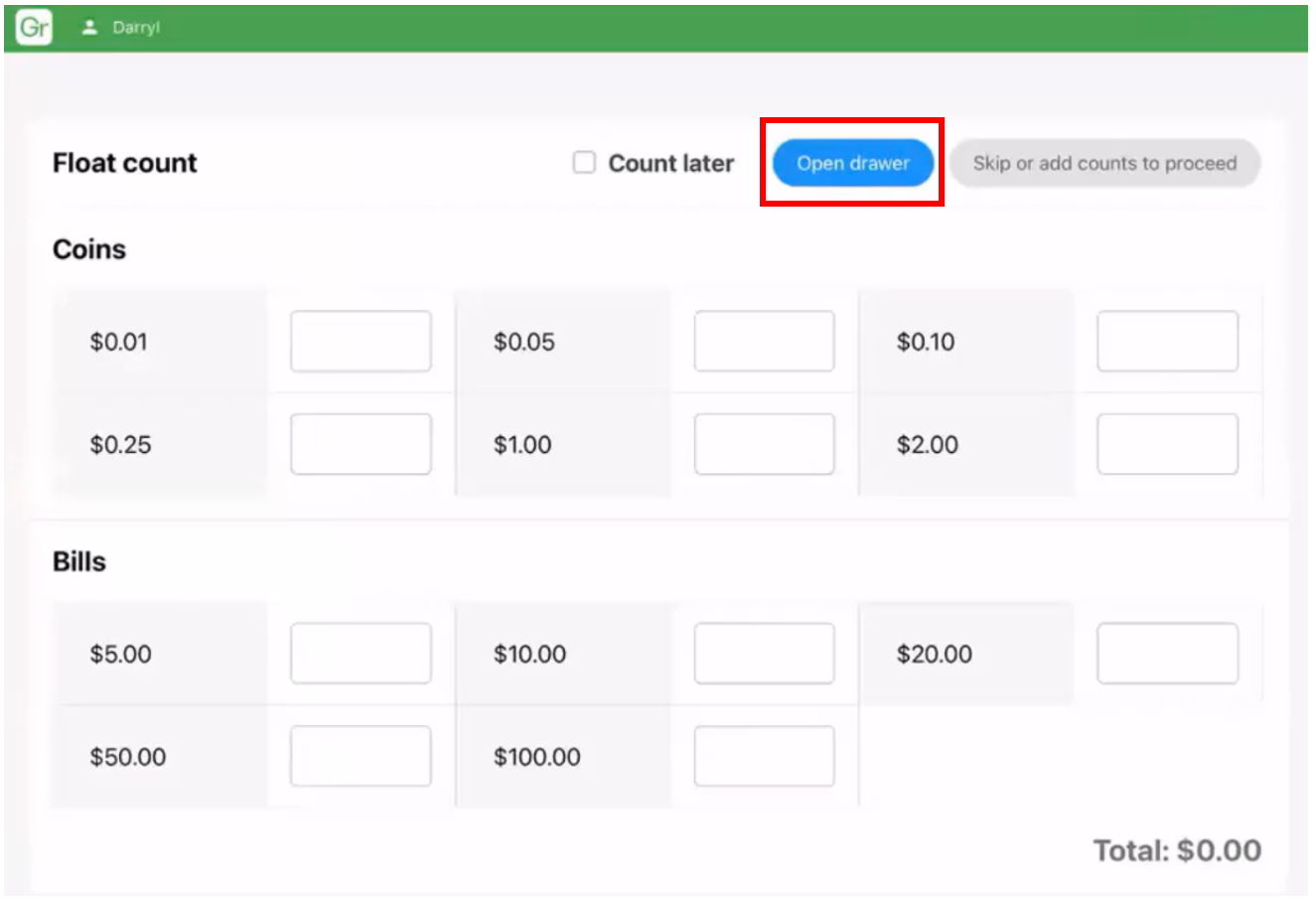
After you have entered in the quantities, enter in your passcode and tap on "End Shift" to complete the process.
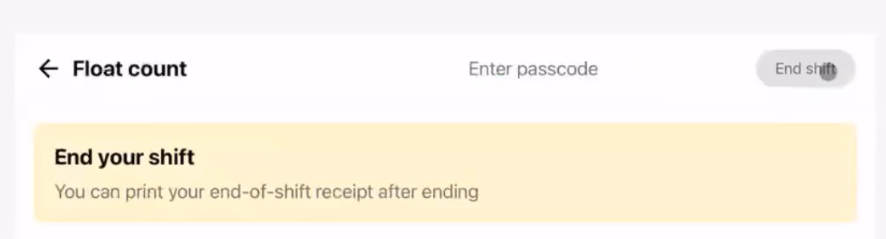
Counting Later
If you choose to count your float later, check off the “Count Later” checkbox and tap on the “Open Drawer” button to take out the cash drawer. Tap on “Next” where you can enter in your passcode and tap on "End Shift".
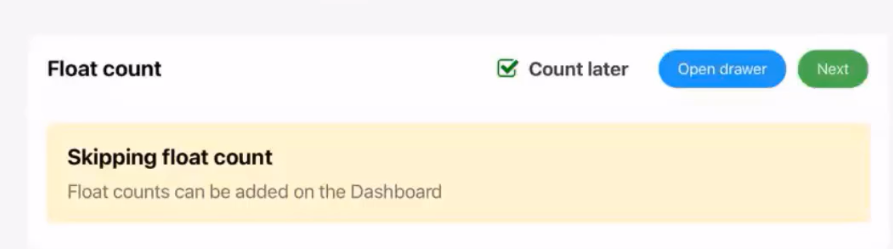
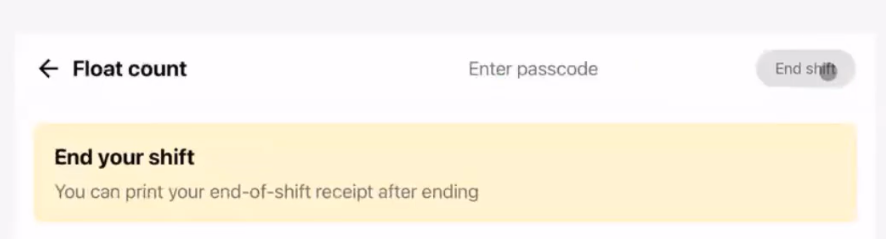
This will take you to a screen where you can view your shift transaction details, sold inventory, cash movements, and print the end-of-shift receipt.
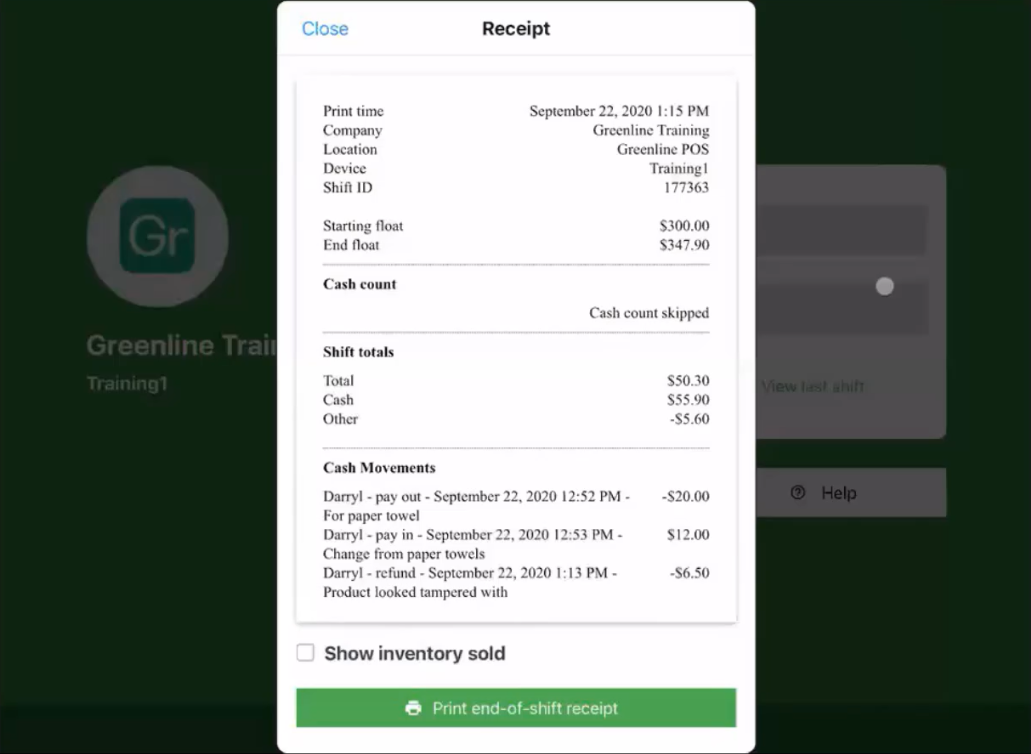
Once you've successfully ended your shift, you should be back to your Start shift screen. The authorized manager or employee will be able to count the float later by referencing the printed copy of end-of-shift receipt or tapping on the “View Last Shift” option on the start shift screen.