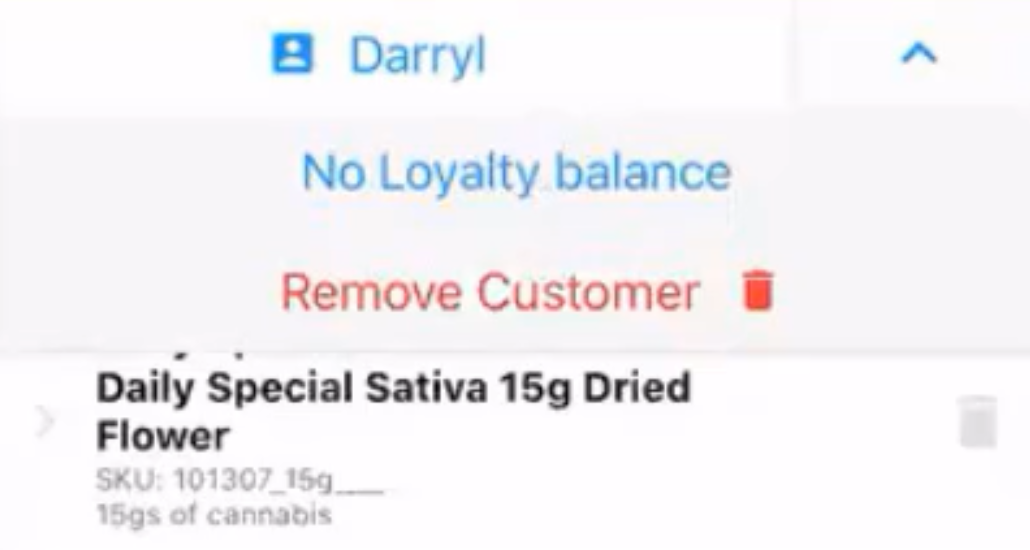POS (Tablet) | Adding Customers to Orders
Learn how to add and remove customers to sales orders.
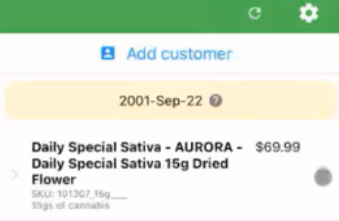
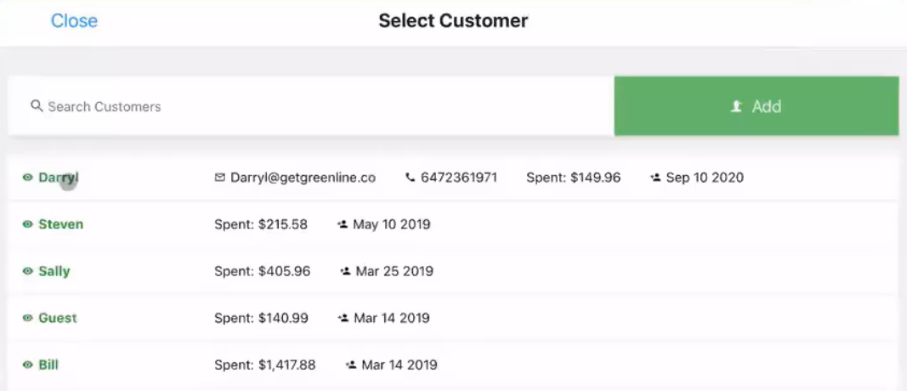
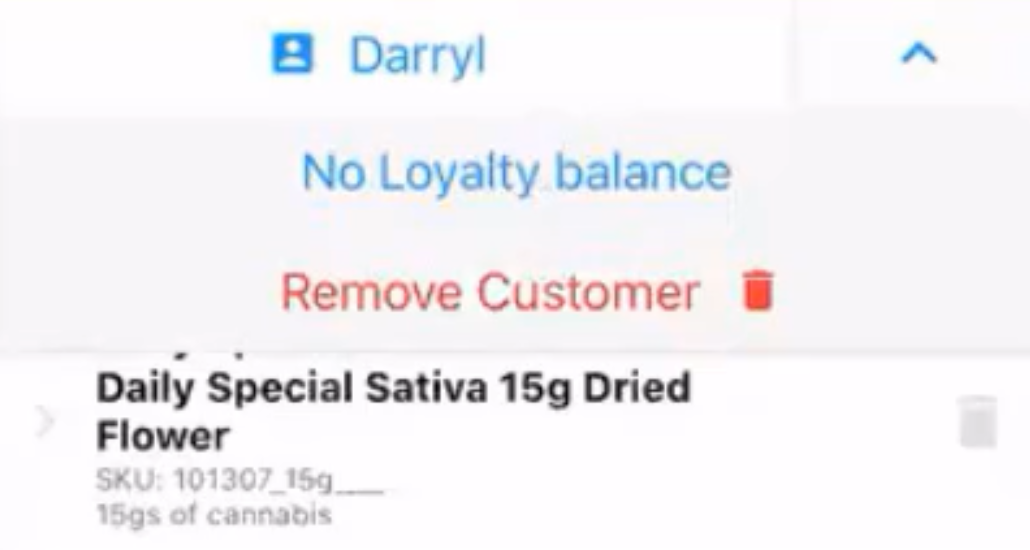
The benefits of adding a customer profile to orders are being able to email receipts and view past purchase history.
At the top of the order details, tap on "Add customer". A pop-up will appear with all the current customer profiles in your POS system. Search for the customer profile or add in their provided information.
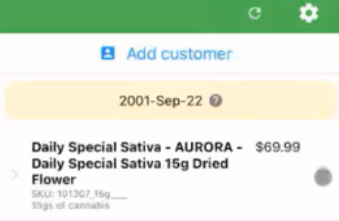
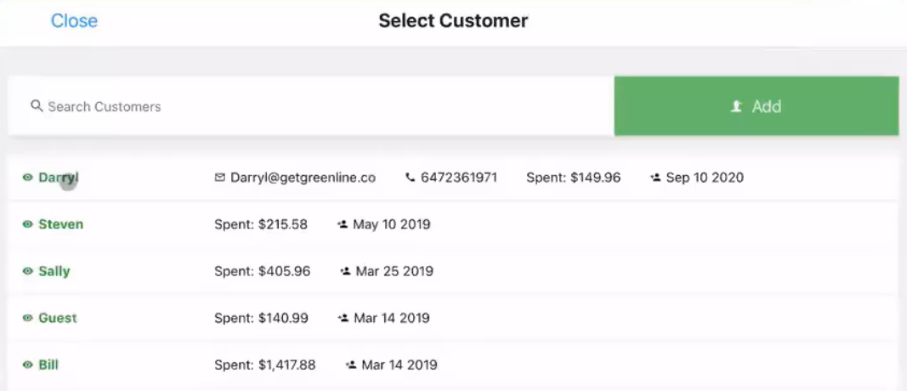
If you attach a customer profile to the order, you will see their name appear at the top of the order details. When you tap on the customer name, you will be able to see their customer loyalty balance and remove them from the order.
Note: There are varying provincial regulations surrounding customer loyalty, please refer to your provincial guidelines prior to using the loyalty balance feature.