Dashboard | Connection Issues
Are you experiencing a glitch or connection issue? This article will provide information on how to check your connections, different connection statuses, and troubleshooting options.
At the bottom of the dashboard menu, you can view the current connection status. This feature will inform you if there are any connection issues with your internet or the BLAZE server that may be causing delays.
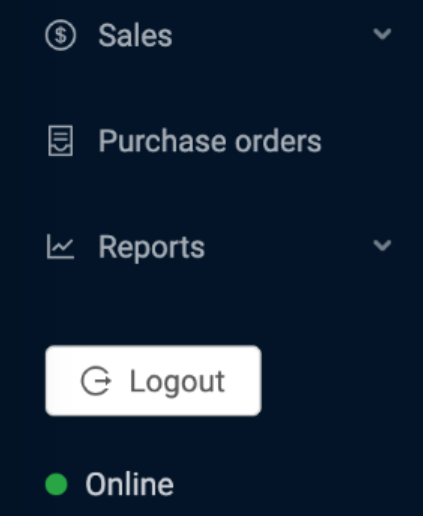
Status types and troubleshooting
Online
The "Online" status indicates that you are connected to your internet and BLAZE's server. You should not experience any connection issues.
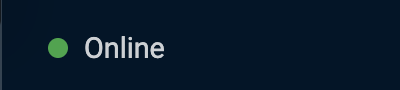
No internet
The "No internet" status indicates that you are not connected to an internet or Wi-Fi signal. To troubleshoot, you will need to connect your computer or device to the available Wi-Fi options then refresh the BLAZE dashboard browser.
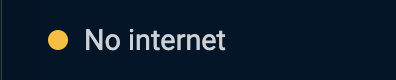
BLAZE offline
The "BLAZE offline" status indicates that you are not connected to BLAZE's server. To troubleshoot, please report the issue to our Customer Support team at support-ca@blaze.me
