Dashboard | Overview
Become familiar with your dashboard and easily find information.
Once you have signed in, you will be redirected to your dashboard homepage. Here you can find the menu bar, support resources, POS devices and sales, and audit information.
This article will provide you with all the necessary information to help you get started.
The left-side menu displays all the available sections in the dashboard. These sections can be further expanded into subcategories.
-
Settings
-
Integrations
-
Products
-
Inventory
-
Customers
-
Employees
-
Sales
-
Purchase Orders
-
Reports
-
Connection Status
BLAZE Referrals
Would you like a free month of BLAZE or $500? All you have to do is refer a customer and once they sign up with BLAZE the choice of referral bonus is yours.
.png?width=688&height=209&name=image%20(60).png)
BLAZE Capital
BLAZE Capital is a financial solution for cannabis retailers looking to scale their businesses. BLAZE Capital is supported by Merchant Growth Ltd., a financial leader that supports small businesses in Canada, which helps businesses get capital loans or a line of credit to improve and grow.
You might be looking for a small business loan for renovations, staffing, seasonal inventory, rent, marketing . . . whatever you need it for, BLAZE Capital has got you covered! For more information, click here.

Support Resources
BLAZE Updates- Any recent updates or reminders will be indicated by a glowing amber number. For more details on these updates, click on the “Read update notes” text.
Support manuals- Recommended manual links are available to assist you with any system inquiries.
Get in touch- Contact our Customer Support team various ways to ask your questions. The quickest way to reach us is by clicking on the Live Chat icon which is found at the bottom right corner of every page.
Training Sessions- Select "Click here" to sign up for Dashboard and/or POS training.
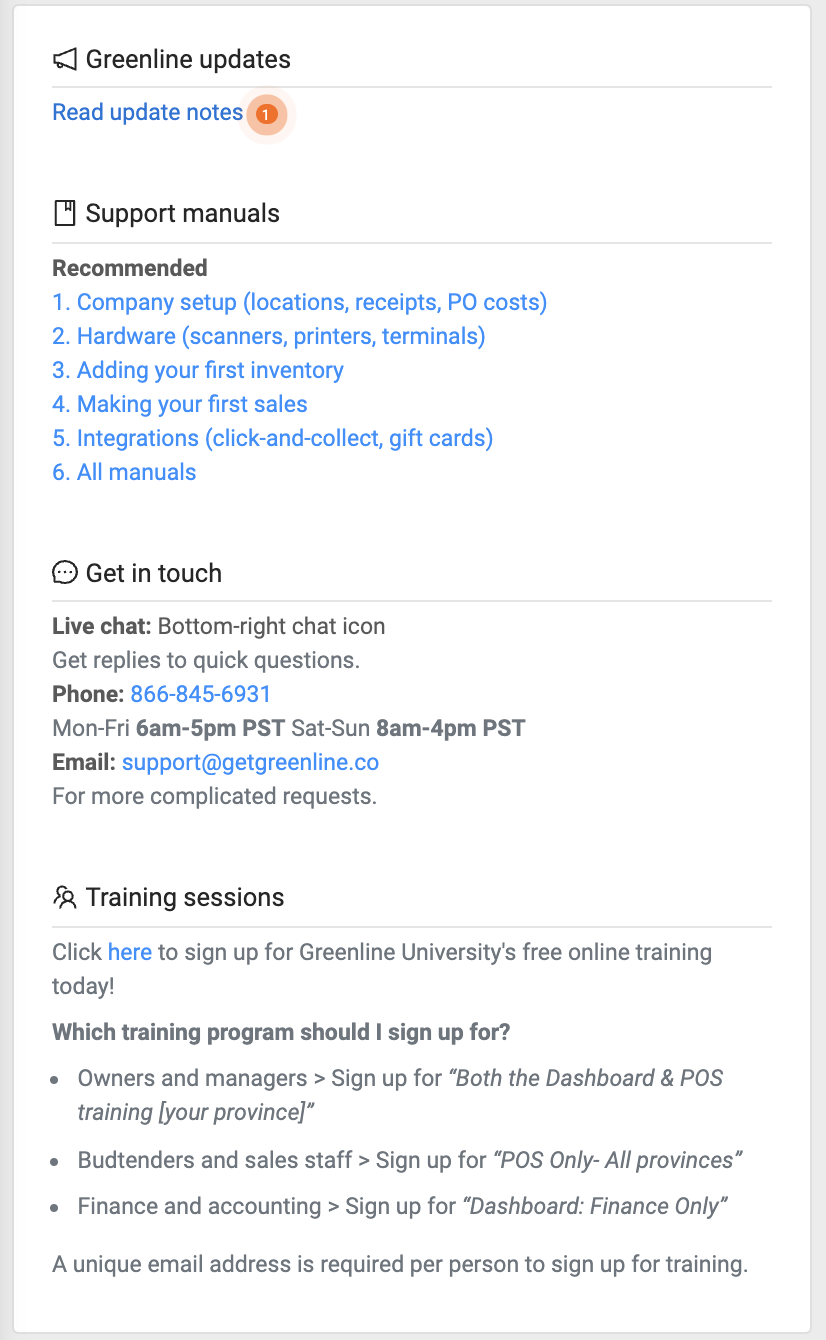
POS Devices and Sales
Your POS shifts- Shows all your current and active shifts, the device ID name, location, and employee(s) logged in.
Top-selling products- See your top-selling products for the last 7 days.
.png?width=573&height=724&name=image%20(61).png)
Audit Information
Weekly inventory audit performance- View your inventory movements for the week.
Today's inventory audits- View your inventory movements for the current day.
.png?width=562&height=709&name=image%20(62).png)