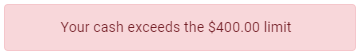POS (Browser) | Payment Options and Cash Limits
Learn how to accept different payment types and stay within the cash-on-hand limit.
When an order is ready to process, you can accept various payment types if your POS payment settings are enabled.
In some cases, a customer may ask to pay with two different payment types for an order. This article will explain how to process single and multiple payment types for an order. As well as help employees become aware of when to lower the cash-on-hand in a register.
Single Payment - Cash Example
When a customer is paying for their order in cash, you will be able to enter in the provided cash amount into the POS. If the amount of cash tendered is greater than the cost of the order, the POS system will automatically present how much change should be given to the customer.
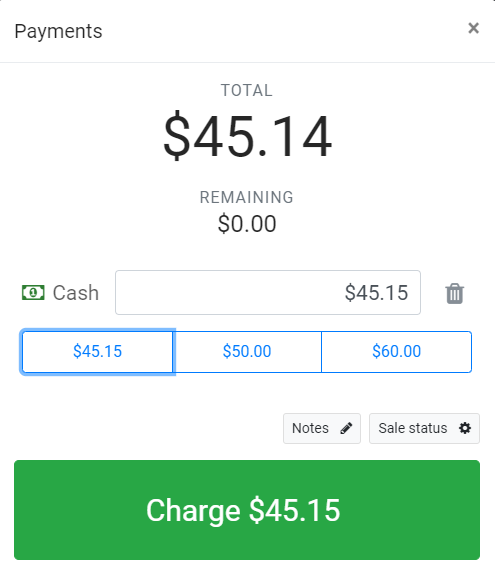
As you process the sales order, you can record any internal notes directly into the POS by clicking the "Notes" button. These notes will not appear on the customer receipt.
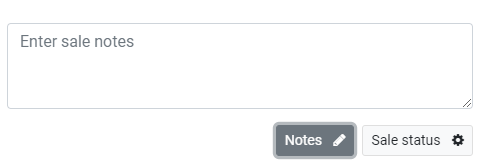
After the transaction is complete, you can view, print or email receipts.
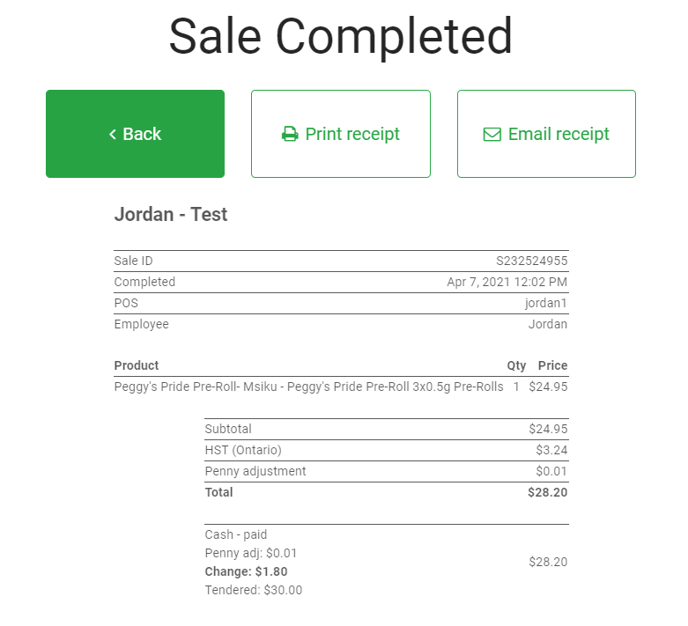
Multiple Payment - Cash and Other Payment Example
When a customer is paying with two different payment methods such as Cash and Other, you can enter in the amounts separately. Once you enter in the first payment type, click the "+ Payment option" button to add another method.
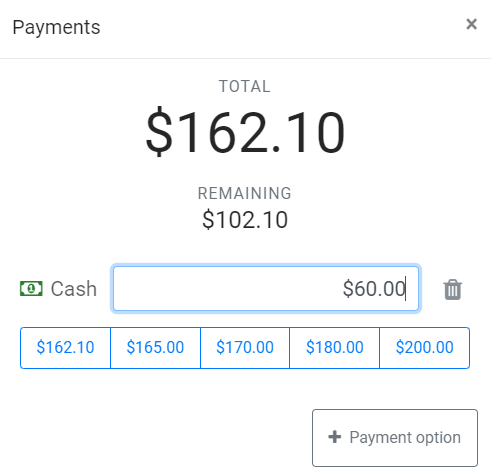
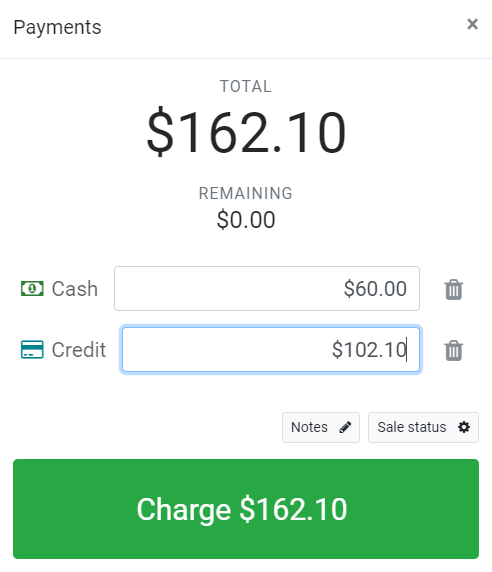
Once the full amount has been accounted for across different payment methods, you will be able to process the payment.
Cash Limit Warning
As you begin receiving more cash in your register, you may see a red warning at the top of your order details to notify you that you have exceeded the set cash limit. This should prompt you or another salesperson to perform a cash drop action to remove the exceeding cash amount. For more information about performing a cash drop movement, please refer to the Cash Management article.