POS (Tablet) | Searching for Products
Search, sort, and filter your products
Every cannabis consumer that enters your store is looking for a unique product to suit their needs. BLAZE's Searchability function will help you get granular with your search results to get the right product in your customer's hands, every time. By using and combining search, sorting, and filtering you can narrow down your product list to find the perfect product that meets your customer's exact requirements.
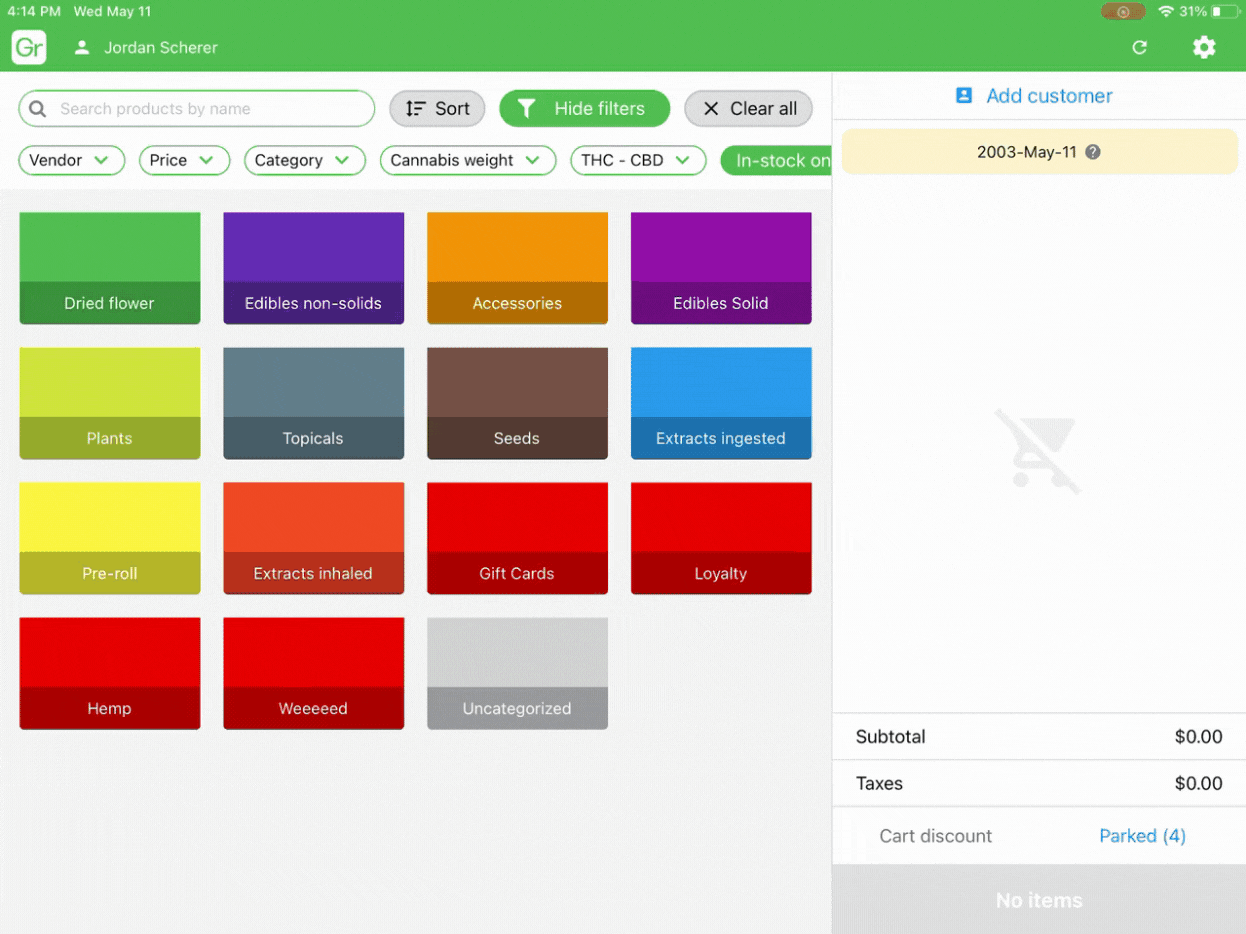
Search
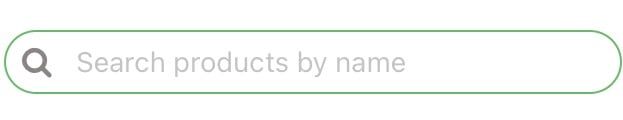
The search bar, located under the active employee on the POS register page can be used to search for the following elements for any product:
-
SKU or Parent SKU
-
Product or Parent Product Name
-
Barcode
-
Category or Sub-Category
-
Brand
-
Product Description
Search can be used in conjunction with filterable and sortable elements which we will cover in the next sections.
Filters
The filters, are located just under the search bar and can be hidden to clear up screen space by clicking the "Hide filter" button.
+Search+Filters+Bar-4.png)
Users can filter by the following parameters:
-
Brand (only show products by specific brands)
-
Price (filter by min - max price range)
-
Category (only show products within specific main categories or sub-categories)
-
Cannabis Weight (filter by min - max cannabis weight)
-
THC - CBD (filter by THC/CBD units and min - max values)
-
On Sale (which items currently have an associated discount)
Sort
The sort function is located just beside the show/hide filter button and can be used to quickly organize your results.
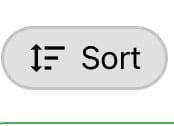
Users can sort by:
-
Alphabetically A -Z
-
Alphabetically Z - A
-
Price, low to high
-
Price, high to low
-
THC, low to high
-
THC, high to low
-
CBD, low to high
-
CBD, high to low
Note: when you sort THC / CBD in ranges, the max value will be used (ex: if the THC range is set to 15 - 20%, the feature will sort on the max value which in this case is 20%).
Clear All
The Clear All button will clear all search, filter, and sort parameters that have been set up so you begin your search again.
-4.gif)
FAQ
If I use the variant organization structure for my products will my search functions group together variants?
No, the search results will pull flat products as not all variants will have the same searchable or filterable attributes.