POS (Tablet) | Offline Mode
In situations where your internet disconnects or there is a power outage, your POS can continue to track and store payment information in the POS application.
There may be instances where the internet connection in the store suddenly drops or stops working. In this scenario your POS will continue to track payments and inventory movements. This data will be stored locally in the POS app until a connection is reestablished. This feature is called Offline Mode.
Offline Mode can be recognized by a grey bar across the top of the POS screen, as well as by a yellow caution triangle next to the POS refresh button (top right of the POS screen). Touching or clicking the yellow caution triangle will show a message about the current state of Offline Mode.
In the event that an internet connection is not present when attempting to start a new shift, a Wi-Fi hotspot from a cellphone, or other source, must be used to establish an initial connection to the Greenline servers.
A shift cannot be started without an initial connection to the Greenline servers. Once the shift has been started, and product inventory has been synced to the POS device, you may disconnect from the hotspot and continue operating in Offline Mode.
A shift cannot be started without an initial connection to the Greenline servers. Once the shift has been started, and product inventory has been synced to the POS device, you may disconnect from the hotspot and continue operating in Offline Mode.
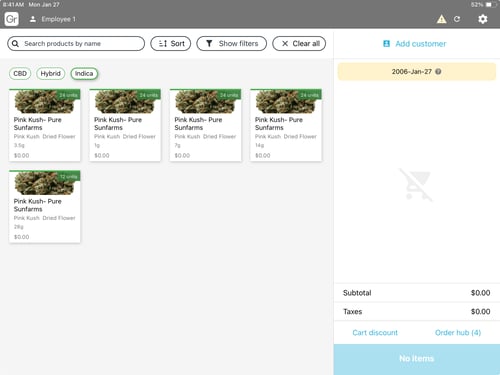
When the POS device reconnects to a internet signal, all of the sales information and cash movements stored in Offline Mode will automatically sync from the POS device to the Greenline servers.
*In the even that your sales data does not automatically sync with the Greenline servers when an internet connection is reestablished, please click the GR logo on the top left of the POS screen and navigate to the Offline Payments tab.
Click the blue sync payments button on the top right of the screen to initiate a data sync with the Greenline servers. A list of transactions currently stored in the POS device will be displayed until the POS device re-establishes a connection to the Greenline servers and data is synced.

