Integrations | Budvue Integration
Customizable Digital Signage Menus with Integrated Inventory
What is Budvue?
Budvue is a digital signage company designed specifically for the cannabis industry. They use your live inventory to produce custom digital menus, intuitive feature boards, and supplemental branded tablets. It is a great tool for showcasing your brand identity, educating your customer, and promoting your products.
Budvue is able to integrate directly with your BLAZE POS System to automate your digital signage so you don't have to spend hours of data upkeep to keep your signage current.
For more information, click here to be redirected to their website.
Integrating with Budvue
Learn More
Click here or reach out to sales@budvue.com to request a demo and learn more.
Consultation
Budvue will then schedule a branding consultation to establish your needs and implement custom signage solutions.
Connecting your BLAZE Account to Budvue
Once the design process is confirmed you can provide your Budvue account representative your BLAZE API Credentials.
-
Go to your BLAZE Dashboard and select Integrations > Overview from the dropdown menu on the left side of your screen.
-
Find the Budvue block.
-
Click the "Activate the integration" toggle on.
-
This will allow Budvue access to the Allowed Permissions which can be viewed by clicking the blue "Show" link.
-
-
An email will automatically be populated with the required API Credentials needed for Budvue to complete the connection. Click send to email this to the appropriate representative.
-
Once the account connections are completed, Budvue will let you know. There is no need for you to reach out to BLAZE support at this time.
Note: If the "Activate the integration" button is toggled off, Budvue will no longer have access to your information.
Helpful Tip (Budvue and Edgeworth Data Science):
Budvue has partnered with Edgeworth Data Science to create a smart-ad system that utilizes your POS data to optimize your in-store marketing experience.
Reach out to your Budvue representative to learn more!
In order to initialize the Edgeworth integration go to your BLAZE Dashboard > Integrations > Overview and find the Edgeworth Data Science block. Click the "Activate the integration" toggle on. This will allow Edgeworth access to the required information from your BLAZE POS System and should automatically generate an email that you can send directly to Edgeworth with all of API credentials listed. If the email does not populate, simply click the email icon in the top right corner of the block to generate the email.
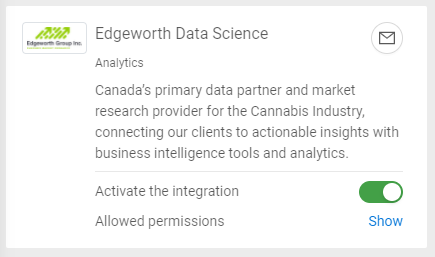
FAQs
How often does the data sync from BLAZE to Budvue?
-
Inventory changes will update every 5 minutes.
-
Informational changes (ex: product name, THC/CBD levels, etc.) will update every 20 minutes.
Can I set up custom fields to display information on my menus?
Yes, during your consultation with Budvue you can establish custom fields that you would like displayed on your menu (ex: terpenes, effects, etc.). Budvue will utilize BLAZE's "custom field" feature to implement these solutions. More information will be provided on this process during your consultation.
-4.png)
