Integrations | Cannametrics Integration

Cannametrics helps cannabis retailers and producers efficiently communicate critical data with our Producer ConnectTM product data platform.
Producer ConnectTM was designed to increase retail profits by supporting your purchasing decisions with comprehensive data so you can buy with confidence, eliminate dead stock, and connect customers with the products they are looking for.
For more information, click here to be redirected to their website.
What can Cannametrics help customers with?
Cannametrics allows customers to
-
Cannabinoid and terpene levels for every batch, product descriptions, product photos, form factor, variations, regional availability and more
-
Export product data for your Enterprise Resource Planning (ERP) and/or Point of Sale (POS) systems
-
Standardize product knowledge across your budtenders and provide accurate up-to-date information to your customers
-
Save staff time and reduce errors in your product data
Cannabinoid and terpene levels for every batch, product descriptions, product photos, form factor, variations, regional availability and more
Export product data for your Enterprise Resource Planning (ERP) and/or Point of Sale (POS) systems
Standardize product knowledge across your budtenders and provide accurate up-to-date information to your customers
Save staff time and reduce errors in your product data
1. Sign up with Cannametrics
Reach out to integrations@cannametrics.io or click here to request a demo and learn more.
2. Connect your BLAZE account to Cannametrics
- Go to your BLAZE Dashboard and select Integrations > Overview from the dropdown menu on the left side of your screen.
- Find the Cannametrics block.
- Click the "Activate the integration" toggle on.
This will allow Cannametrics access to the Allowed Permissions which can be viewed by clicking the blue "Show" link. - An email will automatically be populated with the required API Credentials needed for Solink to complete the connection. Click send to email this to the appropriate representative.
- Once the account connections are completed, Cannametrics will let you know. There is no need for you to reach out to BLAZE support at this time.
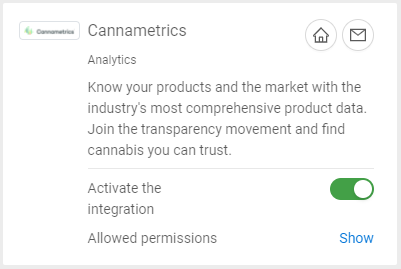
Notes:
If the "Activate the integration" button is toggled off, Cannametrics will no longer have access to your information.