Integrations | Dutchie Integration
Click-and-collect and embedded menus
Why Dutchie?
Dutchie is an online click-and-collect service that integrates with BLAZE's parked sale feature. Here are some key features:
-
Menu embed: Show your menu on your website without taking customers to another page when checking out.
-
Click-and-collect: When an order is ready for pickup, Dutchie will send a text message to your customer letting them know.
Learn more about Dutchie here.
1. Sign up for Dutchie
Send an email to sales-ca@blaze.me expressing your interest! We'll get back to you within a day. From there, a Dutchie rep will reach out to you to demo and set up your account.
2. Connect your BLAZE account to Dutchie
-
Go to your BLAZE Dashboard and select Integrations > Overview from the dropdown menu on the left side of your screen.
-
Find the Dutchie block.
-
Click the "Activate the integration" toggle on.
-
This will allow Dutchie access to the Allowed Permissions which can be viewed by clicking the blue "Show" link.
-
-
An email will automatically be populated with the required API Credentials needed for Dutchie to complete the connection. Click send to email this to the appropriate representative.
-
Once the account connections are completed, Dutchie will let you know. There is no need for you to reach out to BLAZE support at this time.
Notes:
If the "Activate the integration" button is toggled off, Dutchie will no longer have access to your information.
At this time, BLAZE customers will need to create discounts in both BLAZE and Dutchie.
3. Store operations (pay in-store)
-
A customer will place an order on your embedded website menu or Dutchie's official website.
-
That order will show up on your POS under parked sales with the customer's name and Dutchie label. This will not remove inventory from your system.
-
When an order is picked, packed, and ready for pickup, you must set the Dashboard parked sale status to be "Ready for pickup". Dutchie will then send and SMS message to the customer.
-
The customer will come into your store to pick up the order. Find them in your POS - parked sales list, pull up the cart, then process the order.
-
When the order is paid for, the parked sale will removed, a sale will be added, and your inventory will be removed.
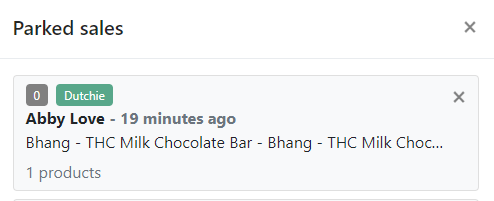
4. Store operations (paid online)
-
A customer places a Dutchie order and pays for it with a credit card.
-
The sale will be automatically created on BLAZE and inventory removed.
-
There will be a parked sale corresponding to the sale visible ONLY from the dashboard.
-
When an order is picked, packed, and ready for pickup, you must set the Dashboard parked sale status to be "Ready for pickup" or "Out for delivery". Dutchie will then send an SMS message to the customer. (Note: Dutchie requires the status to stay for 1 minute before sending the SMS)
-
When the order is successfully delivered to the customer, you can set the order to be "Completed".
-
Note: Unlike paying in-store, only unpaid orders will show up on the iPad POS.
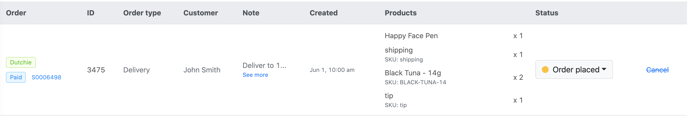
FAQ
How will shipping fees be tracked?
BLAZE will auto-generate a product called "shipping" with a corresponding tax group called "Shipping fee tax" that will help track taxes.
Other fees such as "tips" will create an untaxed product with the same name.
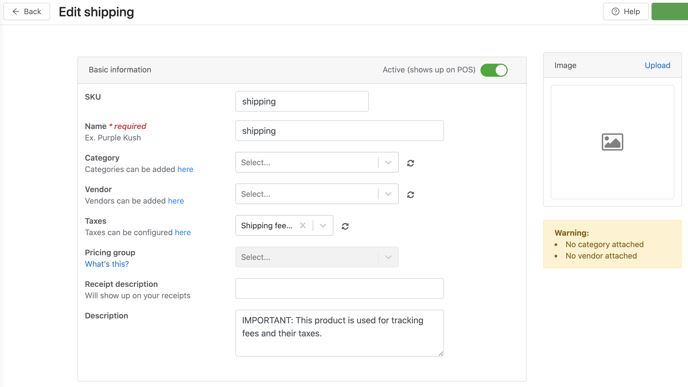
Where can I see my shipping fees on my reports?
You can find them in your product sales reports.
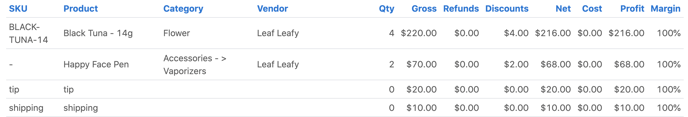
Will my inventory be put on hold?
No. BLAZE does not have an inventory-on-hold feature at this time.
How often does Dutchie update?
The timing will change on Dutchie's end, but it's currently set to every 10 minutes.
How do I refund?
If the payment was made in-store, then the refund can be made in BLAZE.
If the payment was made online via Dutchie, the store must cancel the sale in BLAZE, then go to the Merrco dashboard and find the sale to refund it.
Dutchie does not support partial refunds.

