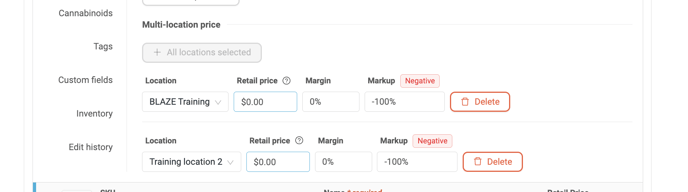Dashboard | Setting Multi-location Pricing
In this article, you will learn how to set multi-location pricing, allowing you to have different retail prices between locations.
Setting Multi-location Pricing
- First, you will navigate to your Greenline Dashboard
- Click on Products
- Click on the Product List
- Click on the item you would like to add multi-location pricing to
- Scroll down to variants or product details depending on standalone or variant structure
- Click add multi-location price

- Next, you will select a location and a retail price. You can also set the retail price by margin or markup. You can add prices for all locations or just some. Any locations without a set price here will use the above default price set above.
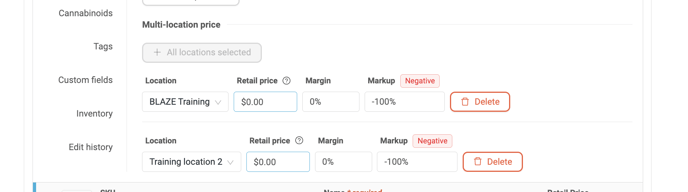
- Click save at the top, and you are done!