This article breaks down how BLAZE calculates taxes on your sales
BLAZE calculates taxes per each product line item on an invoice, rather than calculating a percentage from the entire order total. The system will round each tax calculation to the nearest penny and then add them together to provide a tax total for your order.
In BLAZE, taxes are set on a product by product basis. Therefore different products can have different tax groups applied to them. This is why the system will calculate taxes per-line item. This can result in minor rounding discrepancies (explained below) but is an accepted way of calculating taxes by many POS systems.
Example:
In British Columbia you could sell dried flower and a vape product in the same cart.
-
The dried flower product would have (5% GST + 7% PST for a total of 12% tax)
-
The vape product would have (5% GST + 20% Vape PST for a total of 25% tax)
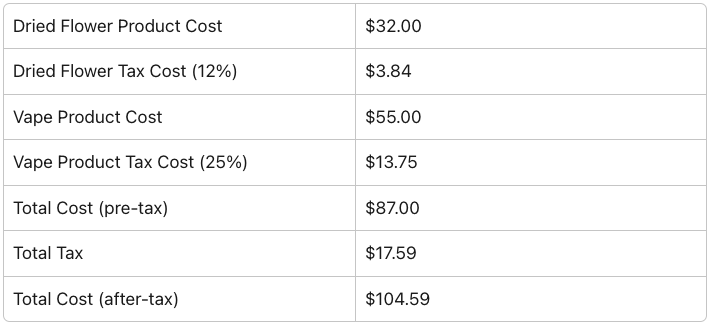
FAQ
Why aren't my total taxes matching my exact tax group percentage?
The most common reason that this occurs is:
-
Products were sold without an associated tax group
-
Your calculations were made on the net sales total as opposed to each product line item
Example:
-
You sell 5 items at $28.39 before tax at 12% tax
-
Your tax per item will be $28.39 x 12% = $3.4068 (rounded to $3.41)
-
Your total tax will be $3.41 x 5 = $17.05
-
Order total would be:
-
Pre-tax cost: $28.39 x 5 = $141.95
-
Tax: $3.41 x 5 = $17.05
-
Order total = $159.00
-
If the tax calculations were based on the net sales order total instead of per-line you will get a slightly different result:
-
Order total would be:
-
Pre-tax cost: $28.39 x 5 = $141.95
-
Tax: $141.95 x 12% = 17.034 (rounded to 17.03)
-
Order total = $158.98 (off by 2 cents)
-