Integrations | I Heart Jane Integration
Click-and-collect and embedded menus

I Heart Jane is an e-commerce platform that helps cannabis retailers of all sizes start selling their products online for pick-up and delivery. Jane offers comprehensive analytics to help you review your data, make informed decisions, and manage your online business.
⚠️ Currently, I Heart Jane's tax configurations are only set to work for retailers operating in Ontario. ⚠️
Key Features:
-
Embedded Menu: add your new Jane menu directly to your website so customers can purchase from you without needing to go to another page.
-
Analytics: utilize Jane's analytics dashboard to view sales, web traffic, market trends, pricing, and product reviews.
Click here to learn more about what I Heart Jane can offer your business.
Reach out to I Heart Jane here to learn more about their product offerings and request a demo.
Step 2: Connect BLAZE to I Heart Jane
-
Navigate to the Integrations > Overview section on your BLAZE dashboard
-
Find the Jane block
-
Toggle the "Activate the integration" button on (it will appear green)
-
This will give Jane access to the allowed permissions which can be viewed by clicking the blue "show" link
-
-
An email will automatically populate to your Jane representative with the needed information to complete the connection - you just have to click send
-
I Heart Jane will let you know when the connection has been established
Note: If the "Activate the integration" button is toggled off, Jane will no longer have access to your information.
Store operations (pay in-store)
-
A customer places an unpaid order on your website for pick-up
-
This order will show up on your Dashboard > Parked Sales page and on your POS Device > Parked Sales tab with the Jane Technologies tag
-
When an order is picked, packed, and ready for pickup, you must set the status to be "Ready for pickup". This will trigger an SMS message to the customer
-
When the customer comes to your store, simply pull up their order on your POS > Parked Sales tab, add it to the cart, and process the payment
-
When the order is paid, the parked sale will be removed, a sale will be added, and your inventory will be removed
-
To cancel an order click the "cancel" button on the dashboard or the trash can icon on the POS
Store operations (paid online and delivery)
-
A customer places an order on your website and pays for it with a credit card.
-
The sale will be automatically created on BLAZE and inventory removed.
-
There will be a parked sale corresponding to the sale visible only on your Dashboard > Parked Sales page
-
When the order is picked, packed, and ready for pickup, you must set the Dashboard parked sale status to "Ready for pickup" or "Out for delivery". This will trigger an SMS message to the customer
-
When the order is successfully picked-up or delivered to the customer, you can set the order to be "Completed"
-
To cancel an order click the "cancel" button
A customer places an order on your website and pays for it with a credit card.
The sale will be automatically created on BLAZE and inventory removed.
There will be a parked sale corresponding to the sale visible only on your Dashboard > Parked Sales page
When the order is picked, packed, and ready for pickup, you must set the Dashboard parked sale status to "Ready for pickup" or "Out for delivery". This will trigger an SMS message to the customer
When the order is successfully picked-up or delivered to the customer, you can set the order to be "Completed"
To cancel an order click the "cancel" button
Note: only unpaid orders will show up on the iPad POS
FAQ
What product information does I Heart Jane pull from BLAZE?
-
Product Name
-
Parent Product Name
Product Name
Parent Product Name
They will use this information to link the product to their pre-existing product cards. If you would like to use your own product images and descriptions directly from BLAZE, please reach out to your Jane representative.
Will my discounts in BLAZE sync to my I Heart Jane profile?
Yes, discounted sales prices will sync into Jane, as long as the discount is set as an Automatic Discount in BLAZE.
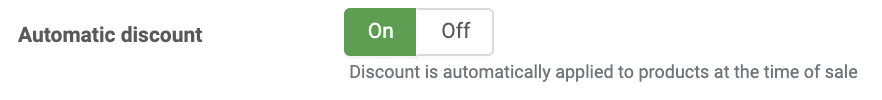
For more information about how to create discounts click here.
How will shipping fees be tracked?
BLAZE will auto-generate a product called "shipping" with a corresponding tax group called "Shipping fee tax" that will help track taxes.
Other fees such as "tips" will create an untaxed product with the same naming convention.
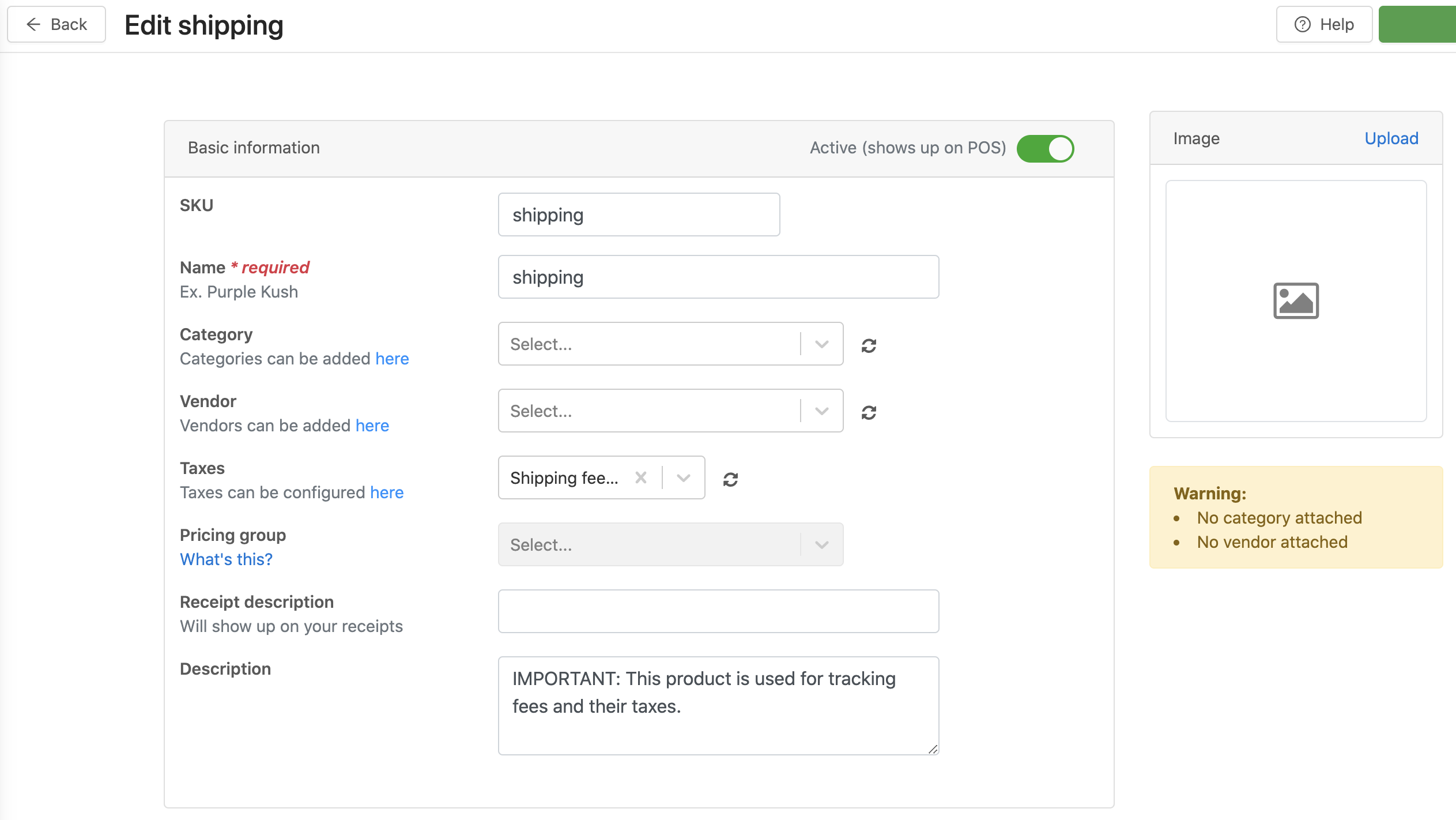
Where can I see my shipping fees on my reports?
You can find them in your product sales reports.
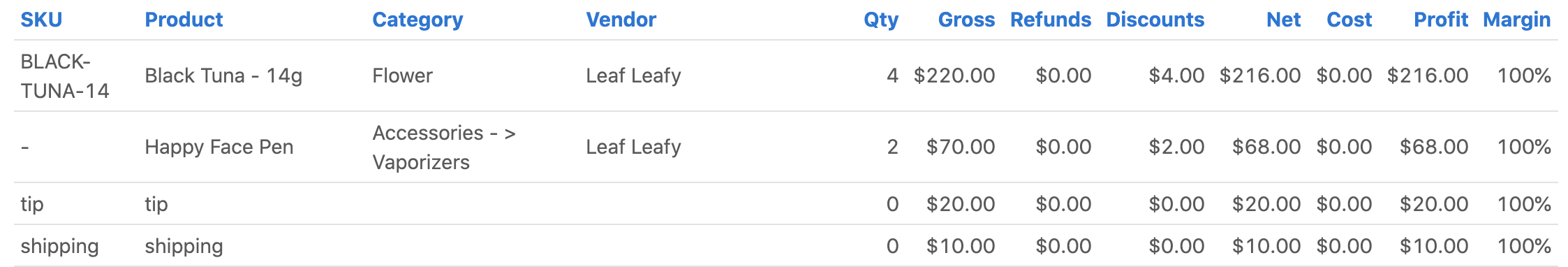
Will my inventory be put on hold?
No. BLAZE does not have an inventory-on-hold feature at this time.
How often does I Heart Jane update?
The timing will change on Jane's end, but it's currently set to every 5 minutes.
