Hardware | Moneris Connectivity Issues
If you encounter an issue with Moneris losing connection, please follow these steps to resolve.
There may be a time when Moneris disconnects from the BLAZE system and you may think your stuck...but we have a solution for you!
Firstly, please make sure you have your Moneris terminal setup: click here
Secondly, make sure you have your Moneris Static IP and Semi-Integration setup: click here
Once a sale is made on BLAZE, it is pushed to Moneris. Moneris then processes the payment and prints the receipt. This is when you will most likely encounter a Moneris disconnect error. The Moneris PIN pad loses connection, thus the POS doesn't receive a prompt from the Moneris PIN pad.
If you experience this, you follow these steps to fix the issue.
-
After 15 seconds of no signal from the Moneris PIN pad, a red button bar will appear at the bottom right corner of the screen.
-
Press the red button bar and follow the instructions to manually record the sale using the Moneris receipt from the PIN pad.
-
The transaction will then be logged on the BLAZE system.
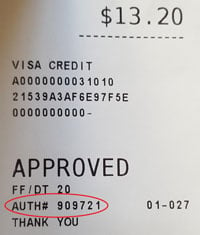
We are working with Moneris to eliminate this problem. In the meantime, the steps above provide an appropriate work around.